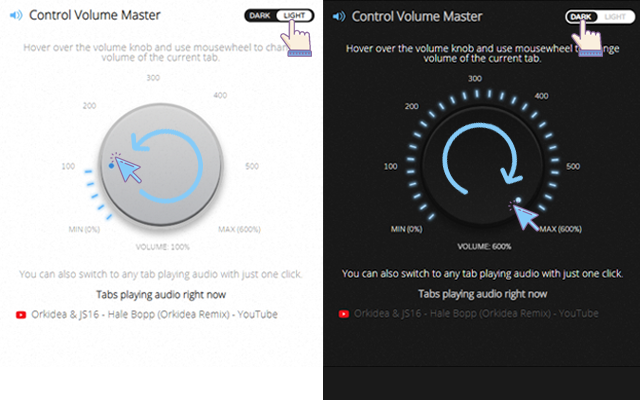Control Volume
Sponsored Link:
Welcome to Control Volume
Thank you for installing and using our extension
The chrome volume boost extension is a simple and powerful tool to increase and decrease the sound of your playing media. It's an easy way to get the most out of your movies, videos, games and music.
The chrome volume boost extension will work with all kinds of media - YouTube videos, Netflix shows or Spotify playlists.
There are several different reasons why you might want to boost the volume on your headphones:
If you have a pair of cheap earbuds that don't play very loud, you can use this trick to improve the quality of your music. Your ears will thank you for it!
You may want to boost the volume because it helps drown out background noise so you can focus on what's important — like studying or reading a book.
Here are a few popular chrome extensions browser extensions you may wish to install as well.
LastPass
LastPass is a password manager that stores all your passwords in one place. It's like having a digital wallet for all your most important information. You can install the extension on your computer or use it on the web to log into websites, store credit cards and other sensitive information, and fill out forms with just a few clicks.
Grammarly
This free keyboard extension corrects spelling mistakes in real time as you type — but it also helps you improve your writing skills by pointing out common grammar mistakes and helping you with writing. The number one benefit of Grammarly is that it provides a second pair of eyes to help you proofread your writing.
Grammarly goes beyond traditional spell checkers by checking the grammar and spelling of your writing. In addition, it provides recommendations for how you can improve your writing.
Another benefit of Grammarly is that it makes writing faster. Grammarly has shortcuts so you can type faster without making mistakes.
Grammarly also helps you take care of repetitive tasks like email or social media posts and comments by suggesting alternatives that are more appropriate and better suited for the context.
Features:
- Allows up to 600 % volume boost!
Tutorial:
1. Install and open.
- After install the extension You click icon 
- Hover over the volume knob and use mousewheel or left click and move the mouse to change volume of the current tab.
Sponsored Link: